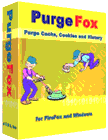PurgeFox - Frequently Asked QuestionsWindows 8 Note - PurgeIE, PurgeIE Pro and PurgeFox were designed to work with Microsoft's Internet Explorer. Prior to Windows 8, Internet Explorer utilized files named Index.dat for indexing the Cache, Cookies and History information.
Beginning with Windows 8, Index.dat files are not used. The indexing functions are implemented within a Microsoft database system.
The FireFox developers have included additional items in the FireFox Address bar dropdown list. FireFox 3.x includes your Bookmarks (links) and URLs from your browsing history.
PurgeFox 4 can clear your browsing history but does not clear your Bookmarks.
You are probably seeing "Search Suggestions" rather than your
search data.
The FireFox developers have implemented a different structure for storing History data in FireFox 3.0. The new structure make use of SQLITE database files.
PurgeFox 4.02 implements support for the new Firefox 3.x History data.
Please download and install the new version from - https://www.purgefox.com/dlpfox.htm
This is due to a new option for the Temp Folders configuration sub-tab. You can turn the option on /off and can specify the number of Hours to be considered for the age. The purpose of the option is to minimize the number of "Locked" messages from the Temp Folders option by skipping the purge of newer files in the Temp Folders. The default setting is "on" and "8" Hours. You can access these settings by clicking the Configuration tab and then Clicking the Temp Folders sub-tab.
Consideration was given to supporting FireFox cleanup within PurgeIE Pro. Consideration was given to creating a Plugin for FireFox. This proved problematic as each installation of FireFox uses a unique name for its subfolder names. This would require such a Plugin to be manually tailored by each user. Further, a Plugin would not provide a means for retaining good Cookies. The storage for Cache and Cookies was entirely different for FireFox from that used by Internet Explorer.
PurgeFox recognizes multiple User Profiles in Firefox and uses the current User Profile to locate the FireFox Folder used for storing Cache, History, etc.. The current User Profile is the last one used when starting Firefox using its "Profile Manager".
This is documented on the Mozilla-Firefox webpage "How to Manage Profiles". The link is https://www.mozilla.org/support/firefox/profile
You should close FireFox before executing PurgeFox. As both programs work with FireFox data files, the following PurgeFox Options would not function properly:
Beginning with version 2.03, these functions are not processed if a FireFox window is open. Attempting to Purge with these options if a FireFox window is open will produce an error message. A conflict was discovered with webpages which used CSS (cascading style sheets) when the FireFox Cache was not completely cleared. Also, the PurgeFox Cookie window may not show the same Cookies as FireFox when both are open at the same time.
No. The data required for Forms is not secured in the Registry as is done by Internet Explorer. A system service is not necessary for cleaning the FireFox's Forms data.
No. This may be considered in the future.
PurgeFox supported via Email. Every effort is made to respond to all Email within one business day. There is no fee for support. Downloading of Maintenance releases and upgrades to new versions are free to registered users. Please see the support page.
Just fill out and submit the "Replace Registration Code" form via the Lost Reg Code link on the support page. Once your registration if verified, your Registration Code will be emailed to you. Note that some vendors charge for this service. We do not.
No. There are no FireFox Index.dat files. FireFox uses different methods and different folders to manage its Cache, Cookies and History data. PurgeFox provides a convenient method for cleaning up this FireFox data. Please see the PurgeFox mainpage. The Index.dat files on your system belong to Internet Explorer and Windows Explorer.
FireFox uses its History File for its AutoComplete processing. Therefore, you use the FireFox History File option to delete Firefox AutoComplete entries. Note that these dropdown entries are also referred to as FireFox Typed URL History.
FireFox uses its Forms History File to store its Search bar entries. Therefore, you use the FireFox Forms History option to delete FireFox Search dropdown entries. Assistance & Resources for Computing, Inc
|